- Home/
-
How to collect your Flybuys points

HOW TO COLLECT YOUR FLYBUYS POINTS
Anytime you book online through G'day Parks or the G'day Parks app and enter your Flybuys number, you collect 2 Flybuys points per $1. If you become a G'day Rewards member you get 5 Flybuys points for every dollar.
Entering your Flybuys number:
- Make a booking online through G’day Parks or the G'day Parks app
- Follow the prompts and put your details in
- Enter your Flybuys member number every time you make a booking and collect your points
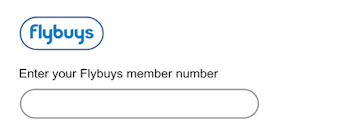
How to link your Flybuys account
If you are a G’day Rewards member:
- Go to the Flybuys partner page
- Log in to your G’day Rewards account
- Scroll down and link your Flybuys member number
Please note, points collected will appear in qualifying members account no later than 2 weeks after the eligible booking has been completed.
Check out the help centre for more information on how to collect your Flybuys points.

